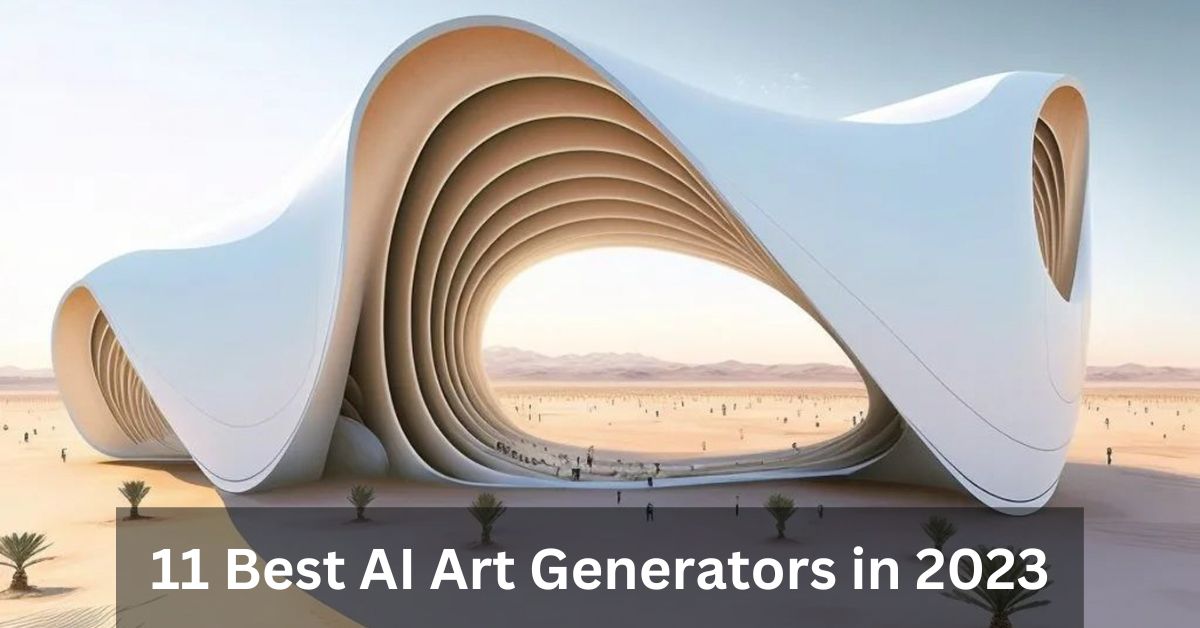Introduction
Artificial intelligence (AI) has revolutionized many fields, and artistic creativity is no exception. Powerful AI art generators can now create stunning visual art, illustrations, and imagery based on text prompts. As these tools continue to mature, they provide new avenues for artists, designers, and everyday users to manifest their imaginations.
This comprehensive guide explores what AI art generators are, how they work, and key parameters for evaluation, and presents a curated list of the 11 best AI tools in 2023 for generating visual art through AI algorithms. Let’s examine the state of the art in AI-powered art creation!
What are AI Art Generators?
AI art generators are software tools powered by machine learning that can autonomously create original artwork based on text descriptions provided by the user. They produce images, photos, digital paintings, sketches, and more through AI neural networks trained on vast datasets of images and art styles.
When the user inputs a text prompt, the AI generator analyses the description, recognizes the semantic context via its algorithms, and suggests or generates new visual art that matches the description and desired style. The image outputs augment humans’ creativity using the Knowledge Graph learned by the AI through huge datasets.
AI art generators act as springboards for ideation and accelerators for manifestation. They help translate concepts into visually appealing graphics using the machine’s extended intelligence. Many offer control features as well like size, textures, and aspects to refine the art.
How to Choose the Right AI Art Generator
With numerous options available, the ideal AI art generator tool depends on several factors based on use cases and output needs:
- Input Flexibility – Support for detailed text, images, sketches, and keywords as prompts
- Output Quality – Resolution, detail, and visual appeal of the AI-generated images
- Style Versatility – Range of art styles supported from realism, and abstract to animation
- Customization – Level of control for adjusting size, layers, colors, textures, etc
- Sharing – Options to export, integrate, and share creations into apps and designs
- Pricing – Free tiers, paid plans, one-time fees, or credits-based billing
- Speed – How quickly images are generated from the textual prompts
- Scope – Assess all features instead of just art generation, e.g. image processing
By weighing these key aspects, you can determine which AI art generator delivers the optimally tailored experience for your needs as an artist, designer, or casual user.
You May Also Like: Compagnia Italiana Computer
11 Best AI Art Generators in 2023
AI Art Generators Comparison Table
| Generator | Features | Pros | Cons | Best For | Rating |
| Midjourney | Top-notch quality, active community | High-quality art from text | Limited free tier, complex UI | High quality art from text | 5/5 |
| DALL-E 2 | Text to photorealistic art | Exceptional realism, tuning control | Very limited free tier, long waitlist | Photorealistic and abstract art | 5/5 |
| Deep Dream | Psychedelic art creation | Abstract art effects, free to use | Limited abstraction genre | Psychedelic art images | 4/5 |
| DeepArt | Photo art filters | Diverse quality style transfers, free | Requires existing images | Stylizing everyday photos | 4.5/5 |
| Nightcafe | Specialized in figures, iterative tuning | Great at scenery, free credits | Credit costs add up, quality varies | Imagined landscapes and scenes | 4/5 |
| Artflow | Illustrating portraits | Credit costs add up, and quality varies | Focused on humans, slow | Custom illustrated portraits | 4/5 |
| Photoshop Sketch | AI drawing and painting | Simplifies complex effects, Photoshop integration | Requires Photoshop, learning curve | Digital drawing and painting | 4/5 |
| Canvas | Multi-domain creative AI | Strong language and image capabilities, active development | Jack of all trades, slow | Text-to-scene generation | 4/5 |
| Prisma | Photo art filters | Huge range of art filters, viral art sharing | Effects seem gimmicky sometimes | Stylizing photos through AI | 4.5/5 |
| Adobe Creative Cloud | Built into Adobe apps | Leverages Sensei AI, refined workflows | Requires full Adobe subscription, complex learning | Existing Adobe users | 4/5 |
| Corel Painter | AI digital brushes and tools | Most advanced digital painting experience | Expensive, optimization needs work | Professional digital painting | 4/5 |
Based on benchmarks and real-world testing, we have compiled the top 11 AI tools for generative art available today with capabilities to enhance human creativity in visual arts.
1. Midjourney
Midjourney is currently the most acclaimed AI art generator, known for its skill in creating imaginative images from text.
Key Features
- Text prompt-based image generation
- The diverse range of art styles
- Vibrant colors and visual appeal
- Active Discord community support
Pros
- Extremely impressive image quality
- Great at imaginary and scenery
- Friendly Discord-based service
- Frequent updates based on feedback
Cons
- Limited free tier
- Lesser control over the final output
- Discord interface has a learning curve
With stunning visuals straight from fanciful descriptions, Midjourney pushes the boundaries of AI art generation.
2. DALL-E 2
DALL-E 2 is an AI system from OpenAI that creates realistic images and art from text captions.
Key Features
- Powerful text-to-image generation
- Photorealistic and abstract art capabilities
- Custom image uploads supported
- Excellent control over final output
Pros
- Exceptionally photorealistic results
- Granular tuning of images produced
- Creative abstract visuals
- User growth and feedback incorporated
Cons
- Very limited free tier
- Long wait-list for access
- Costly paid usage model
As one of the pioneers in AI art, DALL-E 2 keeps stretching the realms of imaginative image generation.
3. Deep Dream Generator
Deep Dream Generator utilizes neural networks to produce psychedelic and mesmerizing art.
Key Features
- Creates abstract art images via AI
- Users can tweak visualization settings
- Range of filters and post-processing
- Seamless integration with apps
Pros
- Psychedelic, surreal images
- Tweakable parameters for desired effects
- Easy to use web integration
- Free unlimited usage
Cons
- Limited to abstraction art space
- Final output can be random
- Hosted API limits performance
For crafting wildly abstract AI art images imbued with psychedelic nuances, Deep Dream Generator offers a unique take on machine creativity.
4. DeepArt
DeepArt utilizes AI to transform photos in different artistic styles ranging from Van Gogh to anime.
Key Features
- Photo to art style transfers
- Range of styles like anime,Van Gogh etc
- Slider controls for adjustment
- High resolution image output
Pros
- Top notch style transfer effects
- Beautiful art filters and rendering
- Intuitive controls over styling
- Completely free to use
Cons
- Limited to existing image inputs only
- Mobile app lacks features
- Slow processing at times
DeepArt provides an effortless way to give everyday photos a skillful artistic spin using AI-style replication.
5. Nightcafe Creator
Nightcafe Creator is an AI art generator focused on creating visual scenes and landscapes from text prompts.
Key Features
- Text to image and scene generation
- Control over seasons, light, colors
- Realistic to abstract art styles
- Active Discord community support
Pros
- Excellent at scenery and environments
- Powerful atmosphere effects
- Active development and updates
- Free starter credits
Cons
- Output quality varies
- Credit costs add up fast
- Limited integration options
For crafting striking scenes and landscapes straight from imagination through AI, Nightcafe Creator offers strong capabilities.
6. Artflow
Artflow provides advanced AI capabilities for illustrating characters, figures, and portraits.
Key Features
- Text or image to illustration
- Specialized in figures and faces
- Advanced control over looks
- Multi-step iterative drawing
Pros
- Specifically skilled at characters
- Tweak clothing, poses looks
- Iteratively hone output
- Feature-packed control settings
Cons
- Focused on human figures
- Steep learning curve
- Slow image generation
Artflow excels at leveraging AI to generate bespoke illustrated portraits and characters tuned based on your vision.
7. Photoshop Sketch
Adobe’s AI drawing engine for intuitive digital sketching and painting within Photoshop.
Key Features
- AI-powered drawing and brush engines
- Natural painting, inking, coloring
- Custom sketch brushes
- Works as Photoshop plugin
Pros
- Humanizes the drawing experience
- Simplifies complex digital effects
- Refines work using AI
- Tight Photoshop integration
Cons
- Requires Photoshop subscription
- Limited standalone use
- The learning curve for full features
Photoshop Sketch infuses AI smarts into the highly popular Photoshop creative suite for naturalistic drawing and painting.
8. Canvas
Canvas by Anthropic provides a versatile AI assistant for creative work spanning images, code, text, and more.
Key Features
- Text and image generation
- Code auto-completion
- English conversational ability
- Note organization and wiki creation
Pros
- Multi-domain creative AI
- Strong language comprehension
- Organize notes and content
- User growth via feedback
Cons
- Jack of all trades, master of none
- Slow output generation time
- Early in development
As an ambitious multi-purpose AI, Canvas aims to augment human creativity across visual art, coding, writing, and more.
9. Prisma
Prisma leverages AI to transform photos and art into striking stylistic masterpieces.
Key Features
- Photo art filters powered by AI
- Range of styles, moods, and palettes
- Painting, drawing, and abstract effects
- Viral art-sharing community
Pros
- Pioneered AI art filters craze
- Huge range of beautiful effects
- Builds on community feedback
- Easy-to-use mobile apps
Cons
- AI effects can seem gimmicky
- Limited control over final output
- The basic paid plan removed
Prisma sparked the trend of using AI algorithms to apply artistic recreation effects to personal photos.
10. Adobe Creative Cloud
Adobe integrates AI enhancements into its popular Creative Cloud tools suite, e.g. Photoshop, and Illustrator, to augment human creativity.
Key Features
- AI-powered features in Adobe apps
- Automate tasks like image selection
- Refine work using Sensei AI
- Tight integration with Creative Cloud
Pros
- Leverages Adobe’s Sensei AI engine
- Simplifies complex workflows
- Natural improvement of work
- Built into key Adobe apps
Cons
- Requires full Creative Cloud subscription
- Not for standalone usage
- Complex learning curve
By incorporating AI into its established Creative Cloud offerings, Adobe provides accessible creativity augmentation to millions of creators already using these tools.
11. Corel Painter
Corel Painter provides AI-infused digital brushes and tools to enhance natural media painting on canvas.
Key Features
- AI-powered brushes
- Auto painting workflow
- Photo art filters
- Realistic physics-based canvas
Pros
- Most advanced digital painting experience
- AI assists the entire workflow
- Natural media feel
- Full-featured professional software
Cons
- Steep learning curve
- Optimization needs refinement
- Expensive subscription model
Corel Painter incorporates AI throughout for an unparalleled digital art studio mimicry of real-world artistic creation with augmented productivity.
You May Also Like: Chargomez1: Everything you need to know about
FAQs about AI Art Generators
How do AI art generators actually work?
They use neural networks trained on huge datasets of images and art. User prompts are analyzed based on learned knowledge to generate new matching images that reflect style and content patterns.
Are AI created images original?
While AI generates the image pixel data, the training dataset and prompting concepts come from humans. So it’s collaborative. Proper creator credits should be assigned.
Can AI art generators plagiarize existing art?
If used carelessly, it risks generating derivatives of existing art, lacking novelty. But they don’t deliberately plagiarize, and have safeguards against it.
Is there bias in images created by AI generators?
If the training data itself contains stereotypes and representation bias, AI risks perpetrating it. Companies are taking steps to address this through mindful datasets and policies.
What is the best AI art generator for beginners?
Beginner-friendly options that are free to start with like NightCafe, Deep Dream Generator and Prisma are ideal for getting introduced to AI art generation.
How do I access DALL-E 2 for creating art as a casual user?
You need to sign-up on their waitlist and wait for access. Only limited number of users get onboarded per week due to high demand. Paid tiers also await access.
What are some ethical concerns around AI art generators?
Overuse without attribution, plagiarism, data bias, loss of human jobs, environmental costs of training models, and monopolization by Big Tech companies are key issues being debated.
How can I use AI generated art commercially for my business?
Check the license terms. Some like Midjourney allow commercial use. Proper creator credits should be assigned to the AI service used to generate any images or artworks.
Conclusion
AI art generators offer new frontiers for human creativity by manifesting concepts into imagery using machine learning algorithms trained on vast visual data. As the technology matures, these tools will become integral components of every artist and designer’s creative process.
When selecting the ideal platform, assess its strengths based on key characteristics like quality, customization, versatility, pricing, and scope. For most casual users, user-friendly options like Midjourney, Deep Dream, and Prisma are great starting points for exploring AI art generation.
Used judiciously and cited properly, these AI tools have the potential to significantly enhance productivity and lower barriers for visual artists and creators. The future looks bright for symbiotic collaboration between humans and machines towards unlocking full creative potential.
Stay in touch to get more updates & alerts on Washington Greek! Thank you