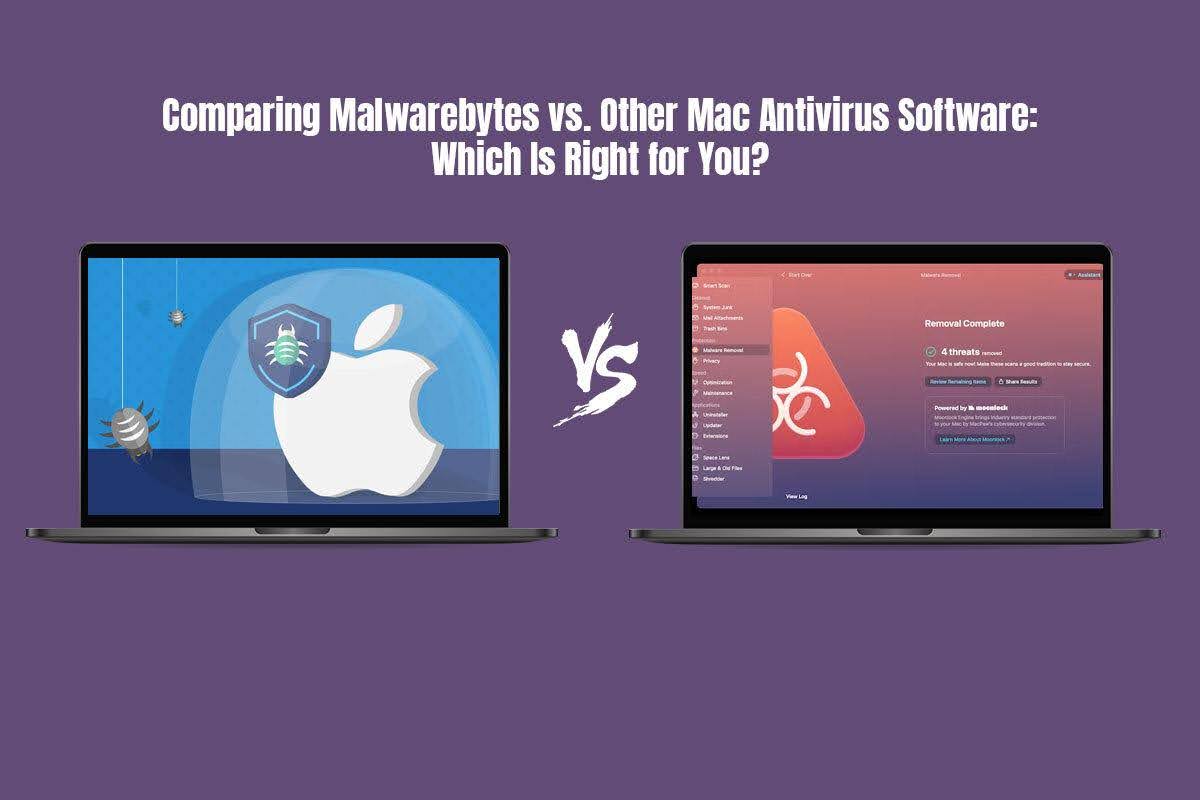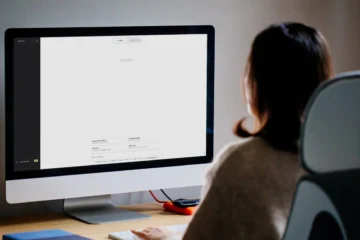Living in an increasingly interconnected world is convenient, but it comes with its fair share of risks and challenges. One of the biggest challenges is to protect your prized Mac computer from online threats.
Sorry to burst your bubbles, but Mac computers are not fully immune from the digital threats that are lurking in the shadows. Cyber attackers are becoming smarter and launching more sophisticated attacks by utilizing cutting-edge technology. Hence, you must always be alert when browsing the Internet (do not click on suspicious-looking links, do not download mail attachments from unknown senders, etc.) and always keep your system up-to-date. Apple regularly releases system updates equipped with performance enhancements and the latest security patches to fix vulnerabilities and offer protection against the latest known threats. So, use these tools at your disposal to stay safe.
Additionally, you must install antivirus tools like Malwarebytes to provide your precious Mac computer an additional layer of defense against malicious attacks. Although Malwarebytes is a popular option due to its user-friendly interface and affordable pricing, it is not the one and only option. So, here’s a brief guide put together to help you make an informed decision when it comes to choosing antivirus software.
Let’s start with Malwarebytes
Malwarebytes offers a comprehensive antivirus solution to Mac users. It is a popular choice due to its array of protection features that protect Mac computers against myriad threats. The features include:
- Real-time system monitoring for malicious activities. This feature continuously detects and blocks threats before they can cause any system damage. Thanks to this, your system is always under vigilance.
- The software proactively identifies and blocks ransomware attacks. With the ransomware protection feature, the software prevents hacks from demanding a ransom.
- The software warns users about phishing websites and prevents your data from being stolen.
- The software blocks malicious sites and stops them from loading in the web browser.
- Scheduled and on-demand scans are standout features of the software. These keep on checking the system for lingering threats.
Malwarebytes alternatives for Mac
Malwarebytes is an excellent antivirus solution, but there are others offering excellent features as well. Some of the top choices offering robust protection are:
- Bitdefender Antivirus:
Bitdefender Antivirus for Mac is a well-known and highly liked antivirus provider. The software offers comprehensive protection and is equipped with advanced features. Users enjoy real-time malware protection, web protection, phishing protection, and ransomware protection, along with vulnerability scanning and parental controls.
- Avast Security:
Avast Security for Mac is another popular choice among users. The software offers a seamless balance between affordability and protection. Using the software, you can enjoy all the basic protection features, along with file shredding and email protection. With this software turned on, your Mac computer will be safe from malware and ransomware attacks.
- Intego Mac Internet Security:
This is a Mac-specific security solution that focuses on protecting the system from digital threats specifically designed for the Mac operating system. Intego offers protection from phishing, ransomware, and malware. It also offers web protection and comes with advanced features like firewall protection and parental controls.
- Sophos Home Mac
Sophos is another well-known provider of antivirus solutions for Mac computers. The software is an effective and lightweight solution offering protection against malware, phishing, and other digital threats. The software also offers parental controls and remote access protection.
A comparative table summarizing Malwarebytes vs. other mentioned alternatives
| Features | Malwarebytes | Bitdefender | Avast | Intego | Sophos Home |
| Ransomware protection | Yes | Yes | Yes | Yes | Yes |
| Phishing protection | Yes | Yes | Yes | Yes | Yes |
| Malware protection | Yes | Yes | Yes | Yes | Yes |
| Web protection | Yes | Yes | Yes | Yes | Yes |
| Threat scanning | Yes | Yes | Yes | Yes | Yes |
| Firewall protection | No | No | No | Yes | No |
| Parental control | No | Yes | Yes | Yes | Yes |
| VPN | Yes | Yes | Yes | No | No |
| Pricing | $40/year | $50/year | $60/year | $60/year | $40/year |
Please note that most of the antivirus solutions mentioned here offer a free trial period. Avail of the free period to find out which solution suits your needs the best.
So, which one is right for you?
It is difficult to say which antivirus option mentioned in this guide is the right choice for you. The ultimate decision depends on your specific preferences, needs, and budget. If not having an in-built VPN is a deal-breaker for you, there’s no point considering Intego Mac Internet Security and Sophos Home for Mac. If your children use your Mac computer and parental control is a must-have feature, consider the other options instead of Malwarebytes.
Ideally, the right antivirus software is one that offers you the level of protection you desire and comes with the features you are seeking, such as firewall protection, VPN, parental controls, etc. You can even go through user reviews to make an informed decision.
Which antivirus software are you using to protect your Mac computer? Leave a comment.
Stay in touch to get more updates & alerts on Washington Greek! Thank you