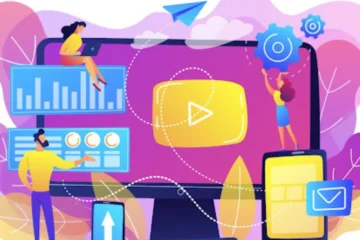Thinking of download stories to post elsewhere or want to save your memories in your camera roll as well? Worry not, as we guide you to easily download your Instagram stories and watch them however and whenever you want!
Firstly, try downloading the story manually:
Whether you have uploaded the story or not, take a look at the story pane where the edit, draw & filter options are there, click on the download arrow, available on the right end of the pane. You will get two options to either download the photo or the story, and click on any of the options you want, and then you will find the downloaded version in your camera roll.
Screen Record the story:
If you have a long video or story that has a volume on it, try downloading it manually. If the story has Instagram music, then screen record it download with the sound. Go to your device’s access page where Wi-Fi, mobile data options are available, and click on screen recording. This will help you download your story with voice and will be saved to your camera roll instantly.
Use some online tool:
Online tool like Iganony.one help you download your Instagram story without any hassle, and allow you to use it without any degradation of the story quality. They will download the story and keep it safe with audio in your camera roll. Just go to a web explorer. Search for Iganone.one or any downloading media platform, allow it to the action and you will have your story downloaded.
Change Instagram’s setting to automatic download:
If you don’t want to have the hassle to download the stories again and again, here’s a quick fix for that. Open your Instagram account, go to settings, then go to Archiving and Downloading and then turn on the option of Save story to camera roll. When this is enabled, every time you post a story, it will be automatically downloaded and saved in your camera roll.
Another option is to put them in highlights:
If you don’t want to clutter your mobile space, yet still want to see your stories, we’ve got a better option for you. Put your stories in highlights. Open your story and on the bottom select the highlights option, then create a highlight and save them there. Whenever you open your profile, you can see you highlights in the midst. This can be done for your older stories as well, and can put them there from the archives.
All these methods can be easily used to save your stories and are foolproof. Instagram is a wide space in itself and it’s surely no surprise to get lost with things, but don’t worry we’ve got you covered from everywhere!